Top 5 Security Plugins for WordPress
Tons of websites are getting hacked every day due to cyber crimes. Even though WordPress is highly regarded for its security, still it holds mere chances of malware and attacks.
To avoid this, you will need the best security plugins for WordPress.
Security Plugins for WordPress
The security plugins are used to get protection for cyber attacks. It includes an array of features like web application firewalls (WAFs), website scanning, etc. Some plugins are free. However, you will have to make a payment on yearly or monthly basis for the premium packages of some plugins.
Sometimes you cannot resolve hacking issues by yourself. You can take WordPress hacking support from a top-notch company.
We have combined a list of them below. You can pick up the best plugin to keep your site safe from cyberpunks.
1. Defender
Defender is the most reliable security solution for WordPress. It has more than one million downloads. After installation and configuration of this plugin, it promptly starts protecting your website.

The plugin provides security features with no cost. For instance, it provides a free firewall with IP blocking similar to Wordfence. The free version of the Defender also includes
- Threat notification
- Google two-factor verification
- Protection for brute-force login, and
- Malware scans.
Why should you choose it?
- The pro version of the plugin has flexible costing that depends on the websites you own.
- Defender plugin permits you to reset all your passwords, if there is an uncertainty of data breaching.
- It has a feature of Audit Log that enables you to record every action of the user.
2. Sucuri
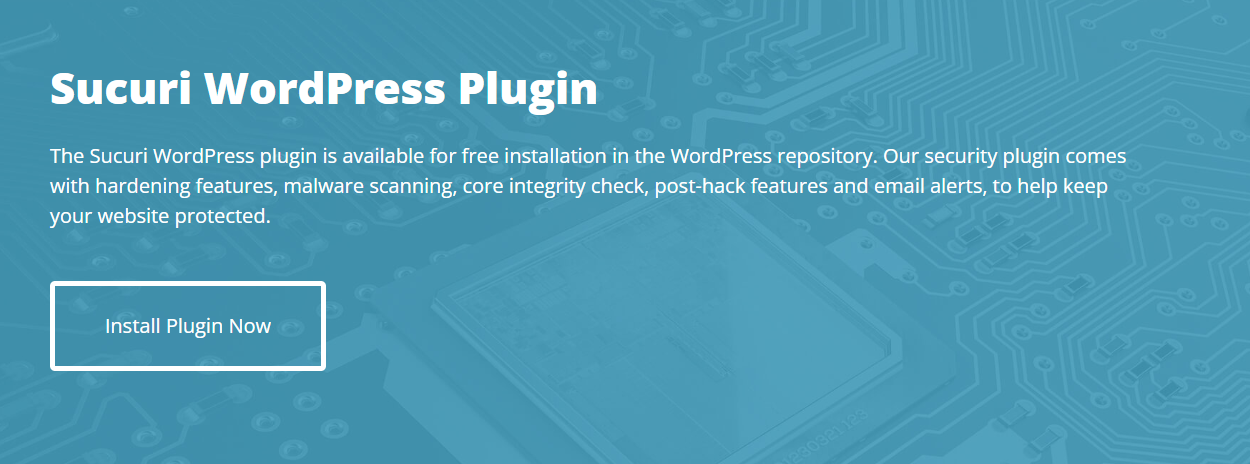
Suruci is the most popular plugin among online businesses and web developers. It offers notable cybersecurity services and products. This free WordPress security plugin allows you to have overall control on your website. You can have an all inclusive overview related to its security aspects.
The plugin has a scanner that detects outdated code, malware, blacklist status and errors. Sucuri’s scanner has one major limitation, that is, the scanner is a remote tool. It can only discover vulnerabilities in your WP website pages. However, it cannot scan the core files that control the back-end of your site.
You can unlock the premium version of Sucuri by making a payment.
Why should you choose it?
- The free version of the plugin offers eminent tools to scan malware and harden security.
- The plugin provides numerous certificates of SSL.
- You can get instant notification if any error occurs on your site.
3. iThemes Security
iThemes security is used by more than 1 million users globally. The user can avail it in free as well as paid version.
You can conduct malware scans with the plugins’ free package. It is powered by the Sucuri SiteCheck.
Moreover, the free version gives tips to focus on any identified vulnerability. It sets numerous security requirements all over your site. You might be guessing how? So, it forces SSL & strong passwords on all the website pages. It also prevents the administrator to edit files if any intruder gets access to your personal credentials.
iThemes plugins perform the following functions-
- Backup your data database
- Ban spiders and troublesome bots
- Block attacks from brute force
- Let you change the wp-content path, and
- Enables you to reform the prefix of WordPress database tables.
The reason why you must upgrade to iThemes premium version is online file comparison. This plugin will scan the file origin of the detected file change. It will let you know if the changes were intended or not. The iThemes only works for WordPress core files, not for themes and plugins.
The beginner can choose a free version which will go perfect for him/her. However, the premium version of iThemes plugin is more worthwhile.
Why should you choose it?
- The plugin can be set up and installed smoothly.
- Its advanced version lets you add a temporary admin who can access your website.
- You can identify malware on your website by running Google scans.
4. Jetpack
Jetpack is regarded as the best plugin within the WordPress community. This plugin provides an easy & enhanced management of the content. It offers simple, and enhanced content management. The plugin enables you to have all inclusive security solutions for a website.
The Jetpack’s free version provides primary protection such as
- Site stat reporting
- Blocking of Malware & spam
- A simple log activity
- Auto-update of plugin, and
- Protection for brute-force login
We would recommend you to opt for a Premium Plan as you will get malware scans on a daily basis. You will also get priority support if any functionality problem occurs on your website.
The Jetpacks premium version comes with one feature that is different from other plugins. You can back up your website in actual-time and bring back the data at any time with one tap.
Please note that you will not need to set up a separate plugin to backup your website.
Why should you choose it?
- The plugin provides you outstanding security for small websites.
- It is a flexible plugin as it fulfills the need of other plugins for email marketing, social media, etc.
- You can backup and recover your site in one click.
5. Wordfence Security
WordPress Security is one of the leading plugins with more than 4 million downloads. It is a free scanning tool that audits the following-
- Plugin files
- Post
- Core files
- Theme files
- Spam
- Suspicious code comments, and
- Incorrect URLs.
The plugin performs these scans automatically and on a regular basis. It notifies you if there is a detection of any corrupted file or a threat. One disadvantage of Wordfence is that it doesn’t provide a later restore option. But, it will inform you for file change so that you can repair it at earliest.
The free version of the plugin has a website firewall to keep bots off from your website. Other security plugins for WordPress provide this feature in their premium version. The plugin’s free version also offers
- Live monitoring of the traffic
- Login limitation to prevent brute force attacks, and
- Report attempts of malicious intrusion in actual time.
The Wordfence plugins’ premium version includes the following-
- Country blocking
- Two-factor verification
- Comment spam filters
- Remote scanning, and
- Premium customer support.
Why should you choose it?
- The Wordfence offers you eminent features in its free version.
- It provides immediate support to customers who are not able to set up the plugin.
- You can receive a discount of up to 25% if you add above 15 websites in the premium plan.
Conclusion
A security plugin for WordPress is necessary to prevent cyber criminals. You might have a question; “Which is the topmost Security plugin for WordPress?”. For this, we have mentioned the top 5 picks.
These plugins protect your website from hacking attempts, malware, etc. They also support you to harden WordPress security by blocking brute force attacks on your site.
Author’s Bio
Jinny Sarah Jacob is a Sr. Technical content writer at 24×7 WP Support, a leading WordPress development company that supports WordPress themes, plugins, and errors. She is a passionate technology geek at heart and loves to write blogs on marketing, technology, B2B, big data/analytics, business strategizing, etc.
Find here
Best digital marketing agencies in India


